Create your own Windows Vista logos
Windows Vista may have fixed many things lacking in XP but one thing it never really addressed was the boot logo.
With Vista Boot Logo Generator you can create and improve the resolution of the Windows Vista logo in a few simple clicks. Once you’ve selected the two images you want to use, you select "File -> “Save Boot Screen File As…” and it will generate the logo file. To ensure that the logo appears during the boot process, you have to copy it the System 32 folder "%windir%\System32\en-US". The developer also warns that if you want this change to work, you need to make sure that the "/NOGUIBOOT" option is enabled in the MSCONFIG tool otherwise you will end up with the old 16 colour boot screen. It's also important that you use a pair of 24-bit images, a resolution of 800x600 in one and 1024x768 in the other and both should be in bitmap format. This program addresses a serious failing in Vista but what makes me uncomfortable is that it inevitable involves meddling with Windows Vista's registry and if it doesn't work properly, you run this risk of not being able to boot your system. Probably the worst that will happen though is that your logo either does not appear or appears in a lower resolution
This program fills a much needed gap but you may have to experiment a while to get it going and be warned that you use it at your own risk
Bug fixes
Changes
Bug fixes




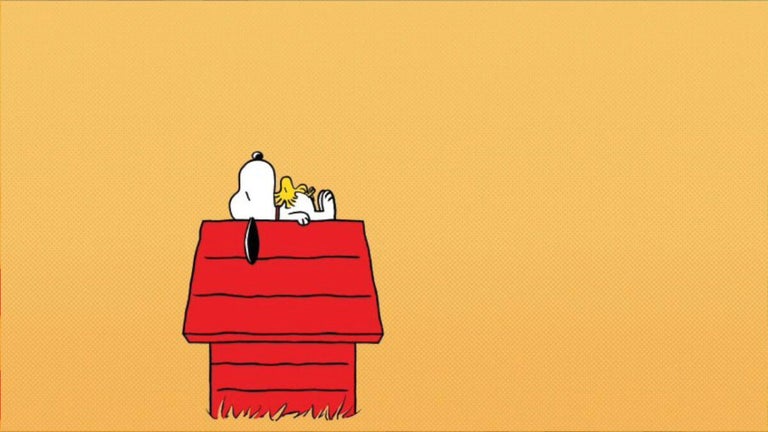
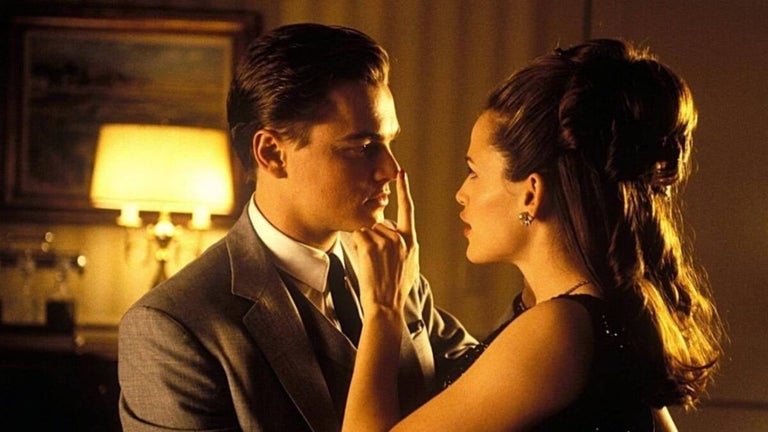
User reviews about Vista Boot Logo Generator
by Anonymous
yea.
it definitly doesnt work. im not exactly an expert, but i know enough to be able to edit permissions and take ownership of files, and to change the boot settings from msconfig.exe, which is supposedly all you need to do to make this work.
Cons:
just plain a waste of time More
by Anonymous
dont work.
doesnt work. i tried everything. changeing permissions. taking ownership of the entire system32/en-us folder, nothin. i get the "hidden" aura boot screen, but thats all. i made sure the noguiboot is checked n all. checked the psermissions of my created fike. all is in order, but still nothin. More
by Anonymous
good idea, impossibly tricky to use..
How do u turn picures into bitmap files?? this is a very confusing thing that occured to me during my usage of the product, it all seems a bit too much trouble for me, which is unfortunate as i have been looking for many free-to-use programs that would give me he benefits this programs supposedly gives. :(
Pros:
excellent idea
Cons:
it either doesn't work or its just to complicated for me. More